Please download Data Signature Certificate file using the following link New Data Signature Certificate
Then extract Srv5-prod.crt certificate file to Data signature validation certificate path configured on sm.cfg SDK configuration file and has the following default path C:\Program Files\EIDA Toolkit\Libs\SigningCerts
In case you are using zero footprint component (EIDA_ZF_Activex or ZFApplet) extract certificate file into data_signing_cets folder on the server.
ICA Toolkit comes with built-in logging capabilities that facilitate the troubleshooting of the Toolkit and enables developers to use the Toolkit in a tracing/debugging mode by configuring loger.ini file exists beside the application. You can configure logging file path and level(Example: [Log] File Path=C:\EIDA.log Level=Trace ).
Possible causes would be:
- The DLL does not exist on the \Libs folder. In this case, verify that this DLL exist in this folder.
- The folder \Libs is not referenced in the Path environment variable. In this case, verify that the folder exists in the Path environment variable.
This error typically happens if the ID card is an old one. In old cards, the photography used to be a protected data element that cannot be read from the card without a secure messaging operation. Therefore, reading the photography in this situation is not an operation supported by the Toolkit.
This exception is thrown when the connection with the ID card is lost. Remove the ID card from the smartcard reader and insert it again. Retry your operation.
NET framework 3.5(for Microsoft .net application) & Java Runtime 6 (for JAVA application ).
This error happens when the Toolkit DLL UAE_IDCardLib.dll or one of its dependencies cannot be loaded by the application. Possible causes would be:
- The path to the Toolkit libs folder is not in the “path” environment variable. Verify this variable and set the path to the path to the Toolkit libs properly.
- Multiple versions of the Toolkit are installed on your machine. Verify that only the latest version of the Toolkit is installed on your machine.
- The OS platform running the Toolkit is different than the Toolkit library platform requirements. A 32 bits version of the Toolkit can only run on 32 bits OS.
SDK Toolkit work with 32 and 64 for:
- Windows XP
- Windows Vista
- Windows 2003 Server
- Windows 2008 Server
- Windows 7
- Windows 8
Click the link ZF APPLET to download the new signed Applet.
Click the link ZF ACTIVEX to download the new signed Activex.





 German
German Portuguese
Portuguese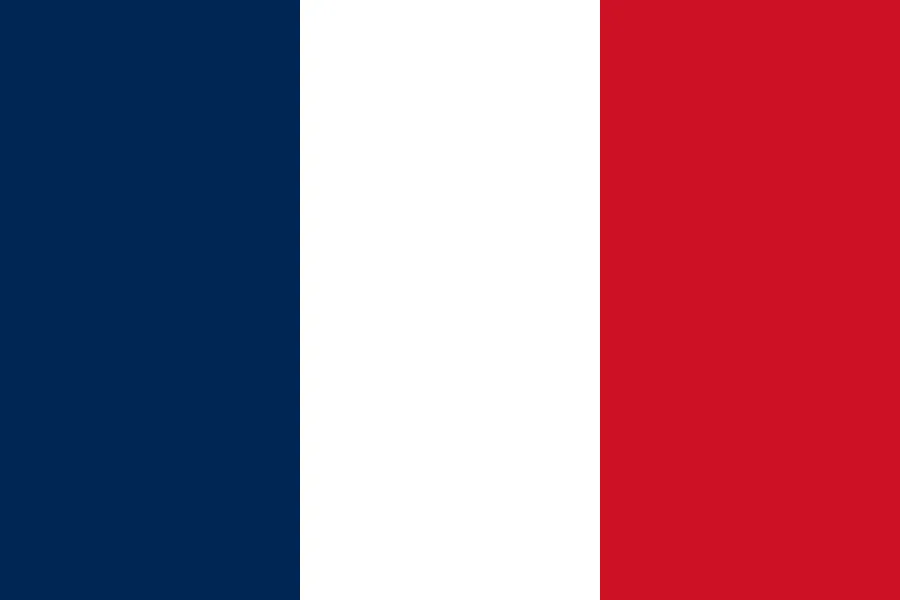 French
French Russian
Russian Chinese
Chinese
Rate your experience